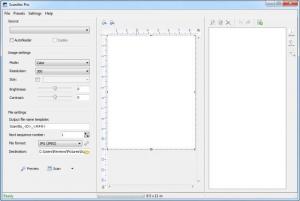Scanitto Pro
3.14
Size: 12.66 MB
Downloads: 6373
Platform: Windows (All Versions)
Most computer users have used at least once a scanner for turning various paper documents into digital files. That's because there are situations when having an electronic copy of a document can be really useful. Besides that, you can save a lot of space and also time, when having to find a certain document in a large pile of documents. Unfortunately, most scanning applications which come with a scanner are not good enough for most users and lack a lot of features. The same can be said about the default Windows tool for scanning documents. Fortunately, there are applications which can help you in this case. One of them is Scanitto Pro.
This simple Windows program allows you to scan any kind of document and save it in a wide range of file formats. The program is simple to install and supports virtually any kind of scanner, even the ones attached to printers. After installing and launching the application, the user just needs to select the desired scanner from the program's interface.
After doing this, one can move on to configuring the quality of the scanned file. By default, the scanning resolution is set to 300 dpi, which is enough for most documents. But when scanning high quality photos, it's recommended to select a higher resolution. After configuring quality settings, the user can choose the format for the scanned file. There are numerous formats to choose from, like JPEG, GIF, PNG and so on.
After choosing the file format, the user can preview the document or he can scan it directly and save it as a file. For reusing the configured program options, the user can save all of them as a preset file.
Pros
It supports virtually any kind of TWAIN compatible scanner. Besides that, it allows configuring a large number of scanning preferences. Furthermore, it offers support for a large number of file formats for saving the scanned document.
Cons
The program is useless if the user doesn't have a scanner installed. Scanitto Pro allows you to scan any kind of documents with ease, using a very simple interface, and saving the document in a wide range of file formats.
Scanitto Pro
3.14
Download
Scanitto Pro Awards

Scanitto Pro Editor’s Review Rating
Scanitto Pro has been reviewed by Jerome Johnston on 18 May 2012. Based on the user interface, features and complexity, Findmysoft has rated Scanitto Pro 4 out of 5 stars, naming it Excellent